- Go to Project Setup
- Select "Online Designer" at the bottom of the page (Circled in Red belos)
3. Click on "Enter Draft Mode" (Circled in Red below)  Image Modified Image Modified
4. Now you can make changes. Once the changes are made, select "Submit Changes for Review in the "Online Designer" (Displayed below). This will send an email the REDCap Support Team to approve your changes. You will receive an email back to notify you if changes are approved or disapproved. 
|